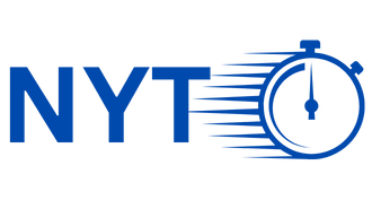In today’s digital age, many people are working from home. While this offers many benefits, creating a Home Office Ergonomics is vital to avoid discomfort and injury. Here are some essential tips:
Introduction: Understanding Home Office Ergonomics
Are you working from home and experiencing discomfort, fatigue, or strain? It’s time to prioritize your well-being by optimizing your home office ergonomics. This comprehensive guide aims to provide you with essential tips and critical components to set up an ergonomic workspace. From maintaining proper posture to reducing the risks of injury, we’ll explore how to create a comfortable and productive home office that supports your physical health.
Importance of Ergonomic Workspaces
Creating an ergonomic workspace that aligns with your body’s natural posture and movements is crucial to maximizing your comfort and productivity while working from home. An ergonomic setup ensures that your chair, desk, and computer are adjusted to the right height and distance, allowing you to maintain a neutral body position. Doing so can prevent common issues such as back pain, neck stiffness, and eye strain. An ergonomically designed workspace also improves productivity by reducing the time and effort required to complete tasks.
In this guide, we’ll cover critical components of an ergonomic setup, tips for maintaining proper posture, and strategies to minimize discomfort and injury risks. Let’s revolutionize your work environment and boost your overall well-being!
Ergonomic Office Chair:
- Choose a chair with good back support and adjust the seat height so your feet are flat on the floor.
- Consider a chair with a headrest to support your neck.
- Make sure the armrests are adjustable so you can rest your arms comfortably.
Standing Desk:
- Standing desks can help you avoid the health risks of sitting for long periods.
- Choose an adjustable standing desk so you can alternate between sitting and standing.
- Use a footrest to support your feet when standing.
Footrest:
- A footrest can help improve circulation and reduce leg fatigue.
- Choose anrest so your footrest can find the most comfortable position.
Monitor Arm:
- A monitor arm allows you to adjust the height and position of your monitor for optimal viewing.
- This can help reduce neck and eye strain.
Keyboard Tray:
- A keyboard tray can help you position your keyboard and mouse at a comfortable height and angle.
- Choose an adjustable keyboard tray so you can find the most comfortable position.
Mouse Pad with Wrist Support:
- A mouse pad with wrist support can help reduce wrist strain.
- Choose a firm mouse pad to provide support but soft enough to be comfortable.
Anti-Glare Screen Filter:
- An anti-glare screen filter can help reduce eye strain by blocking out harsh light from your computer screen.
- Choose a screen filter that is compatible with your monitor.
Cable Management:
- Keep your cables organized to avoid tripping and tangles.
- Use cable ties or a cable management system to keep your cables neat.
Natural Lighting:
- Natural light is best for your eyes.
- Position your desk near a window to take advantage of natural light.
Proper Posture:
- Sit up straight with your shoulders relaxed and your head held high.
- Keep your elbows bent at a 90-degree angle and your wrists straight.
- Take breaks throughout the day to move around and stretch.
Following these tips, you can create an ergonomic home office to help you stay comfortable and productive while working from home.
Read Must : Boost Your Car’s Performance With These Essential Engine Services
Conclusion: Prioritizing Your Comfort and Productivity
Creating an ergonomic home office is not just about aesthetics; ensuring long-term comfort, health, and productivity is vital. By carefully selecting the right furniture, arranging your workspace properly, and incorporating ergonomic accessories, you can create a workspace that supports your well-being and enhances your work performance. Investing in your ergonomic setup pays off through increased focus, reduced strain, and overall satisfaction.