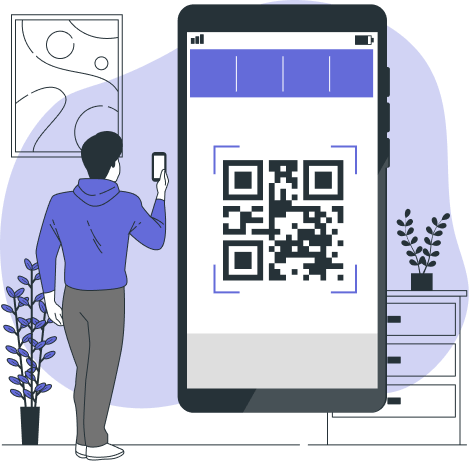Introduction
QR codes have become an essential tool for businesses looking to engage customers in a modern, tech-savvy way. Whether it’s directing customers to your website, sharing your contact information, or promoting a special offer, QR codes simplify the process. Today, we’ll explore why QR codes are critical for business growth and how to use a free QR code generator to maximize benefits.
What is a QR Code?
QR codes, short for Quick Response codes, are matrix-style barcodes that store information in a two-dimensional format. Originally developed in Japan in the 1990s for the automotive industry, QR codes have since evolved to serve a wide range of purposes in various industries.
Why Your Business Needs a QR Code
QR codes offer an easy, efficient way to bridge the physical and digital worlds. By scanning a QR code, users can instantly access a website, download an app, or view promotional content. For businesses, this means better engagement, easier customer interaction, and increased efficiency in marketing campaigns.
- Enhancing Customer Engagement: QR codes allow you to provide customers with a seamless way to interact with your brand.
- Streamlining Marketing Efforts: From posters to packaging, QR codes are a quick way to share product details or promotions.
- Providing Easy Access to Information: You can embed links to digital menus, contact details, or promotional videos.
Types of QR Codes
There are two main types of QR codes:
- Static QR Codes: These contain fixed data that cannot be changed once created.
- Dynamic QR Codes: These allow the user to modify the content even after the code is generated.
Dynamic codes are preferable for businesses due to their flexibility.
Top Features to Look for in a Free QR Code Generator
When choosing a QR code generator for your business, it’s essential to consider the following features:
- Customization Options: Does the generator allow you to personalize the QR code’s design with colors, logos, and styles?
- Analytics and Tracking: Can you track how many times your QR code has been scanned?
- Compatibility: Ensure that your QR code is compatible across various platforms and devices.
- Ease of Use: Look for a tool that is user-friendly and doesn’t require technical expertise.
Best Free QR Code Generators for Your Business
There are several free QR code generators available that can help you create customized QR codes with ease. Here are some of the best options:
- QR Code Monkey: This tool offers extensive customization options and high-resolution output.
- Canva QR Code Generator: Known for its design flexibility, Canva is great if you want a visually appealing QR code.
- QRStuff: This is another popular tool that allows the generation of both static and dynamic QR codes.
- Beaconstac: This generator offers analytics and tracking features, ideal for marketing campaigns.
- GoQR.me: A simple and easy-to-use platform for generating quick QR codes.
How to Choose the Best Free QR Code Generator
Selecting the right QR code generator for your business depends on your specific needs. Are you looking for customization options, or is tracking more important to you? Here’s what to consider:
- Business Needs: Choose a tool that aligns with your marketing goals.
- Customization: If branding is important, go for a generator that offers logo and color customization.
- Analytics: Some free tools offer analytics, enabling you to monitor the performance of your QR codes.
Step-by-Step Guide to Creating a QR Code
Follow these steps to create an effective QR code for your business:
- Choose a Free QR Code Generator: Select a tool that meets your needs.
- Input Your Information: Enter the URL or information you want to link to the QR code.
- Customize the Design: Add your brand’s colors and logo to personalize the code.
- Test the QR Code: Always test the code with multiple devices to ensure it works properly.
- Share Your QR Code: Use the QR code on marketing materials, websites, or packaging.
Tips for Using QR Codes Effectively in Your Business
- Place QR Codes in High-Traffic Areas: Ensure they are visible to your target audience.
- Encourage Customers to Scan: Offer incentives, such as discounts, to motivate customers to scan your QR codes.
- Track Your Results: Use QR codes that offer analytics so you can monitor performance.
Common Mistakes to Avoid When Using QR Codes
- Poor Placement: QR codes should be placed where customers can easily access them.
- Overloading with Information: Keep it simple; only link to essential content.
- Not Testing the Code: Always test your QR codes before launch to ensure they work as intended.
Benefits of Using Free QR Code Generators
- Cost Savings: You don’t need to spend on premium software when free options are available.
- Ease of Use: Most tools are user-friendly, allowing anyone to create QR codes.
- Quick Implementation: QR codes can be generated and used almost instantly.
The Future of QR Codes in Business
- QR Codes and Mobile Payments: The use of QR codes in mobile payments is increasing.
- QR Codes in E-commerce: QR codes help customers easily access online stores.
- QR Codes and Digital Marketing: As digital marketing evolves, QR codes will continue to play a vital role in connecting online and offline experiences.
Conclusion
QR codes offer a simple yet powerful way for businesses to engage with customers and streamline marketing efforts. By using a free QR code generator, businesses can quickly and efficiently create custom, trackable QR codes that enhance customer interaction and drive growth.